For a few years now our FUDCons have always included attendee name badges. Often people coming to FUDCon are meeting face to face for the first time with people they know from online interactions. Name badges make it easy to put a face to a name or IRC nick.
At FUDCon Tempe, though, we’ve added a little twist. Name badges this time around will feature a QR Code that includes a little bit of contact information for each attendee. This code can be scanned by certain smartphone apps, so if you meet someone and you’d like to keep in contact later, you can scan each other’s badges to make it easier to do so. The excellent suggestion for using a QR Code came from contributor Juan Rodriguez (nushio), and all-around superstar Ian Weller provided the script to create the badges.
Here’s how the QR Code works:
- If you included your Fedora Account System (FAS) username in your signup, either with a wiki link or as a comment, we’ve used that to construct the contact information in the QR Code (your @fedoraproject.org email, and your User:Username page on the Fedora wiki).
- If you didn’t include that information, your QR Code will only indicate the name shown on your badge. It’s still minimally useful, in that you can let someone scan the code to get the spelling of your name correct.
The information on the badge is based on what you made public in the wiki, since we don’t want to just start throwing people’s email addresses around if they haven’t given us one. (If you want to give anyone details beyond your Fedora email or wiki page, you can do that manually.
The badges were printed this weekend using the template Ian set up, and here’s a demo. Hint: if you have a barcode scanning app on your phone, you can probably test my badge directly from your computer screen!
We even left a line on the badge for informative or funny comments. Unfortunately in a couple cases these comments were much longer than we could include on the badge. If your comment fell into this category, you may find it truncated or missing on the badge. You can feel free to write it in by hand once you get your badge, but I recommend you avoid writing over the QR Code, so it stays useful. As I mentioned earlier, we were careful not to put any information on the badge you didn’t already provide publicly through the Fedora wiki. But if for some reason you don’t like the idea of this QR Code, you’re welcome to mark it out with a dark marker or pen to render it useless. (That’s a pretty effective opt-out measure.)
We look forward to seeing you at FUDCon, start gearing up your blogs!

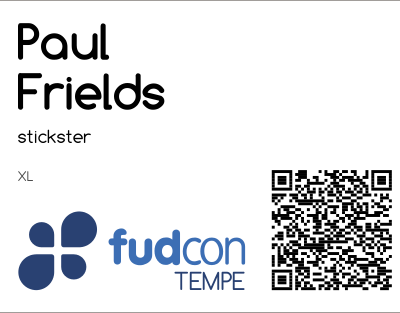
So is there a Fedora app that can be used as a webcam to read the tag too? 😛
Awesome! Glad to see the QRCode put into effect.
I tested it with Barcode Scanner, an Android App, here’s what it looks like:
http://lh6.ggpht.com/_zIztnzzjbQw/TT3Laq8eTvI/AAAAAAAACEY/4Dd5X7Zz0_c/s512/snap20110124_122528.png
(You’ll have to tilt your head, sorry!)
Looking forward FUDCon! 😀
that is killer. Can’t wait for fudcon!
Peter: I just checked. Fedora does indeed have a QRCode reader. It’s called zbar and can either use an image(zbarimg) or a webcam(zbarcam).
It works almost exactly as you’d think, except it spits the data out in the terminal.
@Nushio: Unbelievable. I just tried it on my laptop and it Just Works! I notice there are zbar-gtk and zbar-pygtk packages so one could presumably build this into a fun little GUI app if so inclined.